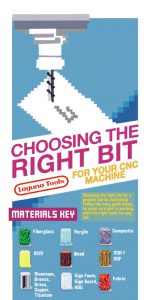Whether you’re a hobbyist undertaking a one-time project or an employee at a company driving mass production, the CNC bit you use can make an enormous difference in your results. Not only will your bits determine the quality of the final product, but they can also cut down on waste and material costs.
Here, we discuss the factors to consider when selecting your bits so you can find the option that’s perfect for your job. (NOTE: The full version of this article appears at https://lagunatools.com/customer-stories/how-to-choose-the-right-cnc-bits/.)
The material you’re cutting has a lot to do with the type of CNC bit you will need. Perhaps you’ll be working with wood, or maybe you work in a shop that manufactures large amounts of plastic, acrylic or aluminum; these are just a few of the many materials that CNC routers can cut.
Unfortunately, “one size fits all” does not apply to bit selection. Choosing the wrong bit for the type of material you are processing can destroy both the bit and, in the worst case, your machine. Remember: The goal is to cut the material—not grind it.
Multiple bit types can be used on some materials, while it’s best to use just one type for others. Bits for aluminum — such as V bits, ball nose bits, upcut end mills, and “O” flutes —will clear the chips so they don’t fuse to the bit at high operating temperatures. When cutting melamine or plywood, it is best to use compression bits to avoid chipping or tearing the material.
If you’re new to CNC routing or simply prefer a multi-purpose bit, consider using two-flute spiral bits. These versatile bits can be used on a variety of materials, including wood, foam, plastics, and aluminum.
Some projects need to be completed as quickly as possible, while the smoothness of your cuts may be the priority in other jobs. The type of bit you should use at a specific stage of processing depends largely on whether speed or accuracy is the most important consideration.
For example: End mill bits are ideal for making speedy, straight cuts. However, if you are carving intricate designs, a ball nose bit will give you the best detail.
Speed
Feeds and speed will vary depending on a few factors. These include:
- The horsepower of your spindle
- Whether panels are held down by clamps or vacuum
- The stability of your CNC machine
- The condition of your collet
Cutting at a high rate right away makes it difficult to gauge the optimal speed. Instead, you’ll want to initially cut your material at a lower rate and gradually increase the speed and feed until the quality of your finish becomes unacceptable.
When determining the correct diameter and size of your bit, you’ll want to know your Chip Load, which is a calculation that measures the amount of material removed by each cutting edge during a CNC cut. To complete this calculation, you’ll need to know your feed rate, or how fast a material moves through the machine.
Here is the formula for calculating Chip Load:
Chip Load = Feed Rate (inches per minute)/(RPM x # of flutes)
It’s important to keep in mind that chips that are too large might break a router bit while chips too small turn your waste to powder and dull the bit. Vortex has a useful chart that helps you choose the right diameter and size based on Chip Load.
Since Chip Load is based on an average thickness of material for a cutting tool, it’s simply a place to begin. The tool vendor’s recommended settings are a great place to start, but it is up to the end user to establish the proper settings for their application. Remember, trial and error is not a bad thing.
If you’re at a stage of your project where your primary goal is to make quality cuts, know this general rule: The more flutes there are on a bit, the higher the quality of the cut.
Craftsmen can choose from one-, two-, three-, and four-edged flutes on their CNC bits. Two- and three-flute bits can be used when finish is important, and four-flute bits provide the highest level of detail in their cuts. Ball nose bites are an excellent option for designs involving intricate components, while V bits are great for sign-making.
Cut Direction
In addition to selecting your router bit based on the material you’re cutting, it’s essential that you take your primary cut direction into account to ensure that you avoid damaging the material. Upcut bits pull chips up and away from the material but will splinter plywood and melamine. Contrarily downcut bits press waste back into the cut, and while they’re great for cutting aluminum, they melt plastics.
Compression bits cut both up and down. Although generally a little more expensive, this type of bit is a useful multi-purpose wood option and is fantastic for routing plywood.
Other Considerations
When purchasing a bit, you’ll want to pay attention to several components to make sure you get the biggest bang for your buck. Durability and performance are just a couple of the other things to think about before investing in your new bit.
Also consider:
- Sharp bits provide clean cuts and will allow your machine to run quieter while using less power.
- Shorter bits will usually provide cleaner cuts, while long bits tend to increase the level of vibration, potentially causing the bit to bend.
- A larger shank diameter on the bit will result in cleaner cuts and be more durable.
For longevity, make sure that you take care of your bits. This includes storing them properly, such as in a tool library, and sharpening them when needed. You can also ensure consistency by always warming up your spindle before you begin cutting.
 Once you’ve mastered the basics, highly specialized bits are available to bore holes, cut miter folds or route picture frames. With the right bit, your CNC router can fabricate almost anything you can design.
Once you’ve mastered the basics, highly specialized bits are available to bore holes, cut miter folds or route picture frames. With the right bit, your CNC router can fabricate almost anything you can design.
—Jonathan Callahan, Technical Content Writer, Laguna Tools
To read more about this subject (as well as more images), visit https://lagunatools.com/customer-stories/how-to-choose-the-right-cnc-bits/