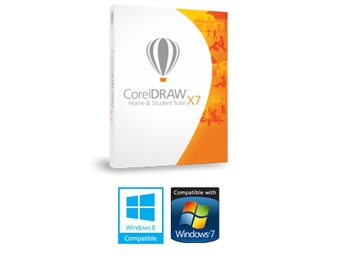Corel’s Graphics Software group has released CorelDRAW® Home & Student X7, the latest version of its Home & Student software package. With graphic design, illustration, tracing, photo-editing, and Web graphics capabilities, the suite offers a comprehensive design solution at an affordable price. As a non-commercial-use product, it helps students and hobbyists build a graphic-design career by giving them a starting point.
“Learning is one of the most important aspects of a designer’s career,” said Gérard Métrailler, Vice President, Product Management, CorelDRAW. “Our goal is to make sure the learning process is accessible to those entering the design world. With CorelDRAW Home & Student Suite X7, students and hobbyists have access to a comprehensive solution that allows them to practice and develop their skills, without the cost of a commercial design package.”
No matter what level of design experience a user has, they can express their unique creativity using this intuitive graphics software. This new version features advanced photo-editing tools, a redesigned user interface and powerful fill capabilities, all in an easy-to-learn environment. It creates a comfortable learning space for editing photos and creating reports, drawings, flyers, logos and more.
New and Enhanced Features in CorelDRAW Home & Student Suite X7:
• NEW Redesigned and Customizable Workspaces: Choose between Lite and Default workspaces, and customize the workspace to fit a specific workflow;
• NEW Fountain Fills: Get total control over fills and transparency; create elliptical and rectangular fountain fills, control transparency within the individual colors of a fountain fill, repeat fills within objects and adjust a fill’s angle;
• NEW Advanced Character Tools: Easily find and insert certain characters with the revamped Insert Character docker;
• NEW Photo-Editing Tools in Corel® PHOTO-PAINT™ Home & Student: Create unique images with pressure-sensitive liquid tools (Smear, Attract and Twirl) and camera effects (Bokeh blur, Sepia Toning and Time Machine);
• NEW Alignment Guides: Position objects quickly and accurately with suggested alignments to nearby objects;
• NEW High DPI Support: Get a consistent appearance across devices with high DPI monitors; the interface is easily adapted for touchscreen capability, making it compatible with the latest PCs, laptops, and tablets
• NEW Multiple Document Interface: Work with and switch between numerous documents, across multiple monitors, in a tabbed view to streamline any project; and
• Built-in Content Exchange: Collaborate easily by sharing vector, bitmap and fountain fills with the community through this online repository, integrated with Corel® CONNECT™
CorelDRAW Home & Student Suite X7 Includes:
• CorelDRAW® Home & Student X7: Intuitive vector illustration and page layout;
• Corel® PHOTO-PAINT™ Home & Student X7: Powerful image editing;
• Corel® PowerTRACE® X7: Accurate bitmap-to-vector tracing;
• Corel® CAPTURE™ X7: Simple screen capture tool; and
• Corel® CONNECT™: Instant content finder
CorelDRAW Home & Student Suite X7 also provides access to 1,300 high-quality and digital images, 100 high-resolution digital photos, 125 fonts, 75 photo frames, over 100 professionally designed templates, 100 fills, an Online Quick Start Guide, over 2 hours of training videos, and much more.
For a full list of everything included in CorelDRAW Home & Student Suite X7, please visit www.coreldraw.com/homestudent.