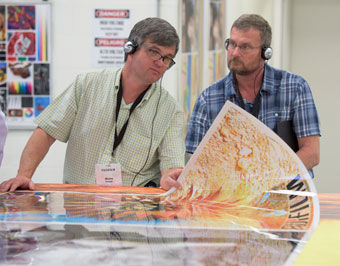The demands of a competitive landscape and eager customers are encouraging signage providers to work harder than ever before to get more creative and garner more attention in our distraction-rich society.
To be successful, you must embrace new types of applications that are up to the challenge.
Backlit printing is one such application, and it is gorgeous—and impactful. It catches the eye in ways traditional printing cannot, making it an excellent way to help your message stand out.
However unique results demand unique skills and processes, and that can make getting into backlit printing a daunting task for newcomers.
From compensating for metamerism (a much simpler process than the technical name makes it sound) to judging the right ink set and substrate for your goals, the following tips are here to help you hit the ground running to start producing attractive and high-margin backlit applications that can expand your business’s offerings and win you new work.
1. Test different ink densities.
While the amount of ink you use has an effect on any application you produce, getting it just right—or a little wrong—makes perhaps the biggest difference in backlit jobs.
If you use too much, the application will come out too dark, often causing details to be lost and at times diminishing the dramatic effect of backlighting. At the same time, too little ink can leave applications looking “washed out,” again costing the final product in details and eye-catching contrast.
In either case, the positive effects of choosing a backlit application are minimized or lost.
Download and use a media profile for your RIP software that matches the backlit film you plan to use. The right profile will make a huge difference on getting color and density correct without trial and error.
2. Leverage white ink to produce dramatic “day/night” effects.
There are many advanced techniques printers can use to produce beautiful and engaging effects for backlit applications that vary with whether or not they’re presently backlit—while looking great with or without the lighting. This is referred to as a “day/night” effect, and it can work wonders in helping your application stand out.
However as this is more of a beginner’s guide, I’m here to tell you that those same effects can be achieved by printing the job in multiple layers: Layer white ink between two layers of color, which allows the image to have the correct density whether lit from the front or from behind.
3. View your application under display conditions.
This is where metamerism comes in. But just as I promised, compensating for it isn’t so complex.
Metamerism, simply put, is how colors look different when viewed under various conditions, including under different types of light.
For example, a green that looks like it’s the color of spring grass when viewed in natural sunlight may look more like an algae-choked pond under fluorescent lamps with a different color temperature.
For that reason, it’s important to preview applications intended for backlighting in conditions as close to those of their intended display area as possible. Ideally that means using the exact same light box and type of illumination, so you know for sure that the display you put out in the world looks exactly how you—and your customer—intended it to.
Having color-corrected lighting in your shop for verifying color is great, but it doesn’t help if your customers are using lower cost, off-the-shelf lamps with a different color temperature in their displays.

4. Know your substrates.
Earlier we discussed the importance of using the correct profile to achieve the perfect backlit look. An important aspect of that is considering your substrates’ role in the process.
Polyester backlit film is only as good as the coating on the product. Some substrates require two layers of ink to achieve the desired density, while others do not.
Unfortunately, as backlit printing has become more popular, inexpensive but poorly made materials have crept into the market. It can be difficult to gauge which products require what amount of ink and which are of good quality until you start printing on them. Inconsistently coated materials can cause streaks or gaps in your application, significantly harming its appearance and effectiveness.
The best way to prevent these issues—and to discover how best to print to the materials you buy—is to work closely with your supplier to understand what you’re ordering.
Conclusion
While these tips should serve you well to get started in backlit printing, there is no substitute for experience.
With that in mind, I recommend you: (A.) consider consulting with someone with experience in backlit printing who can provide advice tailored to your specific needs and capabilities, and (B.) go out there and get printing!
By John Fulena, vice president, Production Printing Business Group, at Ricoh (www.ricoh-usa.com).
Photos (top to bottom): Ricoh, FUJIFILM