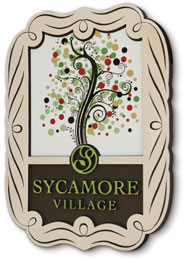Engraving services can be a logical extension of one’s sign business. With the right engraving system, you can offer enhanced sign graphics on a variety of substrates, as well as personalize a range of other products to serve and expand your client base.
The first question anyone mulling a move in this direction must weigh is whether to invest in a laser engraving system or a mechanical rotary engraver.
Both technologies can be relatively easy to learn and operate, however each has distinct advantages for specific applications.
Suppliers all have an inherent interest in selling you on the relative advantages of whatever engraving technology they offer in their equipment. But as one of the few companies offering both laser and rotary engravers, the insight from Gravotech may be less biased.
“There is not one machine that encompasses the entire scope of work that a sign shop will encounter,” says West Coast Territory Manager Randy Anderson. “Owning both a laser and rotary machine has huge benefits.”
Laser Systems
Anderson describes laser engraving as a “non-contact marking method” where no tools or engraving bits are required.
“Gantry-style lasers, also referred to as flying optics lasers, have movement similar to that of inkjet printers,” explains Anderson, “while Galvo-style lasers are stationary and are also known as steered beam lasers.” (Note: Anderson says the larger work areas that are available make Gantry CO2 laser systems the most practical systems for sign shops.)
The laser’s power, identified by its wattage, impacts speed and the depth it can engrave material. Systems typically found in sign shops can range from 30 to 150 watts.
“Having a higher wattage laser, from 75 to 120 watts, allows our users to both cut through thicker materials—up to about 1/2-inch of hardwood or acrylic—as well as engrave/etch faster than lower wattage machines,” says James Stanaway, director of marketing at Epilog Laser, which offers the entry-level Zing laser systems as well as the Fusion M2 series, with engraving areas up to 28-by-40 inches. “If sign shops are looking for higher production values, a larger format, high-wattage machine is definitely the way to go.”
A laser system can be a very cost-effective investment, which will help a sign shop grow its business.
One reason for this can attributed to software bundled with systems that make it easy to pull in a file from any popular design program and engrave that on a substrate. In fact, all vendors stress that their software makes it easy for operators to achieve impressive results with today’s range of engraving equipment.
Versatility is an advantage all manufacturers highlight when describing their laser systems.
“Since CO2 systems can engrave/cut all types of substrates, it allows engraving/sign shops to produce all kinds of different signs,” says Stanaway. “From indoor/outdoor signage to P-O-P displays, laser cutting/engraving systems allow operators to create intricate inlays, engrave ornate designs, cut dimensional letters, and much more.”
A laser will engrave on glass, stone, wood, leather, paper, fabrics, and most plastics except for PVC-based materials. A laser’s capacity for detail also makes it ideal for engraving photographs and other high-resolution imagery on these materials.

The benefits of a laser system are not fully available with metal substrates, however, and for sign shops, that can be a significant limitation.
“When marking bare metal, a coating must first be applied to the metal then washed off with water after the laser process is completed,” says Stanaway. “This leaves behind a precise, dark mark on the product.”
Rotary Engravers
And this is where rotary engraving systems come to the fore.
“Rotary engraving machines are capable of making deep measured cuts into many materials—from plastic to stainless steel—with an ‘engraved’ look you can actually feel with your fingertips,” says Anderson.
To accomplish this, rotary engravers do their work with engraving bits, available in different shapes, sizes, and stroke widths for specific materials.
“These are held in a spindle or router head on a machine with X, Y, and Z axis motion that make contact with the work substrate,” explains Anderson. “The key to rotary engraving is the correct engraving bit for the material you are working with.”
One of the primary sign applications for rotary engravers is the raster Braille method of manufacturing ADA-compliant signage, but it would be a mistake to consider rotary engravers only for traditional applications.
In fact, Matt Anderson, 3D solutions product manager at Roland DGA, which offers both desktop and professional engraving systems, says certain rotary engravers can be used to produce signage “with striking, complex 3D relief” on wood, acrylic, and HDU boards, as well as engraved name badges and ADA signs on metal. Shops can also consider adding new services in personalized engraving of glassware, jewelry, and electronics.
Roland’s Anderson advises anyone considering an engraver to think about budget and production needs, such as what engraving stock will be used.
The size of the work area is another important consideration, so those new to engraving should consider the size and range of materials they want to handle. These can range from 12-by-8-inch desktop models to large-scale 87-by-126-inch units.
“For those already offering engraving, look at the total cost of how you are doing things now,” advises Steding. “Look at what it’s costing in terms of total time, work hours, scrap, waste, and any post processing that’s required before an engraving project is complete.”
Stanaway adds, “Most Epilog customers opt for the largest and most powerful, high-wattage system their budget allows. This allows them to take on larger, higher production jobs as well as smaller, one-off projects.
Easy Entry
Gravotech’s Anderson says both laser or rotary systems offer a quick start in lucrative, new services.
“There is a learning curve, but experience in these machines is not a prerequisite,” he says. “Users can be up and running with as little as four hours of training; an additional four hours to produce ADA-compliant signage with a rotary engraver.”
His recommendation: “Choose a machine that gives you the best ROI today and the option to grow tomorrow.”
Gravotech’s Anderson predicts the same business customers who turn to a sign shop for banners and vehicle wraps probably have existing needs for engraved ID badges, performance awards, control panels for equipment, and more customized signs, ADA Braille, and wayfinding signage.
“A customer’s time is valuable, so if they can find a one-stop shop that can handle all their requirements, that is a huge benefit,” he says.
Roland’s Anderson notes, “Adding this type of equipment allows a sign shop to provide services and products other shops don’t offer, providing a true competitive advantage.”
That advantage attracts new customers and ultimately boosts profits.
By Michael Antoniak
Photos (top to bottom): Epilog Laser, Roland DGA, Gravotech.