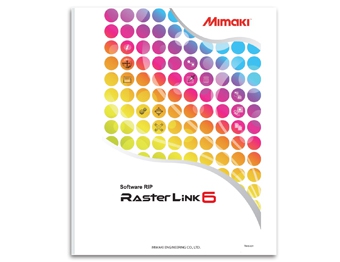Mimaki USA, a leading manufacturer of wide format inkjet printers and cutters, has announced the availability of RasterLink6 version 5.0 RIP software. The new features in this version include popular PANTONE® color libraries, color replacement via spectrophotometer measurements, and support for creating FOTOBA cut marks.
Mimaki RasterLink6 RIP software offers ease-of-use combined with powerful tools delivering enhanced image quality, color and optimized output. It drives the entire range of Mimaki inkjet printers including roll-based and flatbed; eco-solvent, latex, UV-LED, solvent UV and dedicated textile solutions.
This version includes the PANTONE®+ Solid Coated and PANTONE®+ Solid Uncoated color libraries. PANTONE spot colors in design files are automatically detected and converted to the most accurate CMYK build. The Adobe® Illustrator®-compatible DIC color collection and Mimaki original color collections—including metallic—have been added to the preset library as well.
RasterLink6 version 5.0 eliminates the requirement for special color software by enabling the use of a spectrophotometer to directly measure color patches, or samples to be used as replacement colors within RasterLink6 software. In addition, frequently used colors can be stored in the color collection, enabling more accurate color reproduction while reducing the time and cost incurred in color matching. Compatible spectrophotometers include the X-Rite i1Pro and i1Pro 2 models.
Also included is the ability to create FOTOBA cut marks directly within the Rasterlink6 operation window. This new functionality streamlines production by allowing operators to create cropmarks while in the RIP without the need for additional design software. These marks can be used with FOTOBA cutters for post print finishing and also support copying, layout arrangement and tiling.
For more information on RasterLink6 RIP software and to download the version 5.0 update, visit www.mimakiusa.com/RL6.