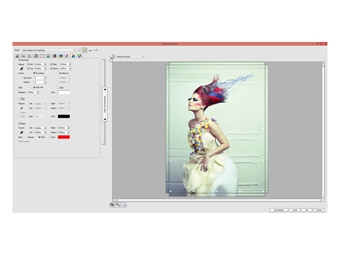SA International (SAi), a leading provider of solutions for the professional signmaking, large format digital printing and CAD/CAM for CNC machining industries, has introduced a new range of performance-enhancing finishing tools, an Integrated QR Code Creator, and new drivers and upgrades for its flagship SAi Flexi signmaking software.
With the new tools for SAi Flexi, sign and large format print providers can reduce the time taken to finish pop-up and hanging banners, thereby adding value and boosting productivity and profitability.
Through SAi Flexi RIP software, print service providers can add grommet, fold and stitch marks as well as bleeds to their banner jobs. By handling this operation in the RIP, the design step in the workflow is eliminated, making it much faster and more cost-effective to produce pop-up signs that require bleeds or pole-hanging banners needing fold areas. Even complicated mirror and duplicate bleeds can be handled with ease. By eliminating manual design and measuring, print service providers can save between five to fifteen minutes on each banner, while accuracy is also greatly improved.
The grommet tool makes it easy for printer operators to add grommets to banners, flags and other hanging applications and quickly and accurately position punch holes when inserting rings. The grommet tool offers full control: users can define size; specify the number of grommets required (by distance or by number); set the distance for each edge independently; select a circle with or without fill, and change the color depending on the image background. All of these benefits are achieved with real-time in-RIP preview, allowing results to be evaluated before printing.
Folds and bleeds are common in roll-up displays and banner frames when extra material is needed at the top, bottom and / or sides. Depending on the specific design and application, the extra material may be a white space fold, a bleed of a solid color or a continuation of the image – or a combination of fold and bleed.
For folds, users can input the size of the extra white space independently for all four sides; choose to print a frame around the fold, and specify a solid, dashed or dotted stitch line in any color.
The Bleed tool gives users several options to continue the image: using solid color, mirroring the image nearest the edge where the fold occurs, or repeating the last line of the image. The bleed width can be set in the same way as folds and the option to switch off printing in the corners is also available. This helps users to define where the corners of a banner should be cut when it is stretched over a frame.
It is also possible to combine the finishing tools with other features such as tiling and nesting.
SAi Flexi also offers a new QR Code Creator, which enables fast and easy QR code creation by automatically converting text into a QR code. Designers can generate codes for web-links, email addresses, phone numbers and SMS messages without the need to download QR code images. In addition, another useful feature enables the creation of QR codes for Google Map locations.
The new QR Code Creator integrates with Flexi’s Auto Serialization Tool for printing a sequence of interactive banners. This adds a new dimension—and value—to banners when multiple versions are being printed while keeping the workflow running quickly and smoothly.
New printer and cutter drivers from major manufacturers are also part of the package of enhancements to ensure that users are output device independent.
“Print and sign buyers are always looking for something new, and SAi Flexi’s Finishing Tools, along with the QR Code Creator, means that we are able to give our customers the ability to meet those demands and help them remain competitive and profitable,” says Sarit Tichon, Senior VP Worldwide Sales at SAi.
All tools and features will be available at no extra cost to subscribers to SAi Flexi* from the end of October. The new tools, comprising Service Pack 6 for SAi Flexi 11, can be purchased and added to some product levels.
* For Flexi Design, QR Code Creator only